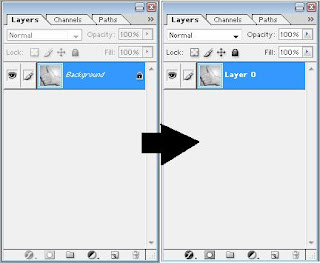- Instructables. It is like a worldwide science fair. The site is massive and varied, both in subject matter and instructional depth (text, photos, video, or a combination of all three). It also features an "answers" section with a forum for questions of all shapes and sizes.
- Expertvillage. With a total 131,362 how-to videos, Expert Village is not only prolific but also well organized. You will find many tutorial, from guitar lessons to Google calculator tips, the site has top-notch instructional videos, which, the site points out, "are professionally created and researched." The "video series" lists are especially helpful (like "related videos" sidebars, but more specific). You can also browse videos by category and popularity, and peg your favorites on a playlist.
- WikiHow. Just like Wikipedia. WikiHow is a collaborative project that can be written and edited by anybody, you too. Pessimists might turn their noses up at a boundless how-to manual, but the 55,506 thorough articles speak for themselves. wikiHow is more text-heavy than a lot of DIY ( Do It Yoursefl ) sites, but the format and quality of the entries are consistent, with neatly partitioned sections for steps, warnings, things you'll need, and so forth.
- Howcast. It just might be the future of online how-tos. The site has plenty of community DIY videos, but the impressive pieces are those produced by Howcast Studios and Emerging Filmmaker, of which there is a surprising plenitude. These videos feature labeled jump dots on the duration bar so you can skip right to "Step 3" if you feel like it. There are warning, fact, and tip dots as well. You can also print off an accompanying "Easy Steps" page with condensed instructions and thumbnails.
- 5min. The "Life Videopedia" consist of tens of thousands of instructional videos spanning arts, video games, parenting, and everything in between. Despite the "5min" moniker, the videos vary in duration (and include a 15-second ad per video). Everything plays through 5min's Smart Player, which can directly post to 24 different social sites. You can also use its customizable VideoSeed to seed relevant videos to your own blog or site
- Wonderhowto. Culling from over 1,700 Web sites, WonderHowTo has gathered a whopping 225,000 videos so far through human- and auto-selection. On the one hand, you've got a mammoth collection to peruse, but on the other, there are a few duds floating around. In any event, the site is neat and tidy, so the occasional overabundance of videos and their differing media players should not be an obstacle in your pursuit of mastering any given subject
- Doityourself. The days of hopelessly wandering the Home Depot aisles without a clue are over. DoItYourself.com is an invaluable resource for home improvement and repair, with thousands of DIY articles with comprehensive steps, schematics, and some videos. You can also chat with savvy homeowners on the forum, shop for materials (the site provides dealer locations), and get free contractor estimates for your more unwieldy projects.
Media for Sharing Tips, Trick, Tutorial and Useful Informations for All People Around The World
Friday, November 27, 2009
The Best How To Sites
Are you searching for answers, tips, or instructions? I suggest you to visit websites below, becaus these Websites have them. They will show you how to do just about anything.
Monday, November 23, 2009
Create Halftone Effect In Adobe Photoshop 7
Follow the easy steps below to make an image have classic comic book flair..! You will be a professional in minutes.
- Open your image in Photoshop
- Right-click at the menu-bar of the image, then select "Duplicate...". Click OK when prompted. This will create a second copy of the image.
- Change the new image to be grayscale. Go to Image -> Mode and select Grayscale. Click OK when prompted.
- Go to Image -> Mode again and select Bitmap.
- When prompted, make sure that you have "Halftone Screen..." selected in the Method field . Click OK.
- Adjust the field labeled Frequency. Please choose any number between 1 and 999 and then click OK. Keep doing this until the halftone pattern as big as the size you want it to be.
Optional: There is a drop-down list at the bottom of the window labeled Shape. You can experiment with these to find the style that suits your picture!
- Go to Image -> Mode and select Grayscale. When prompted, input 1 and click OK
- In the Layers window, double-click the "Background" layer and select OK. It should now read Layer 0.
- Using the Move Tool, drag the halftone image into the original window. You can now close the duplicate window.
- In the Layers window, open the first drop-down menu and select Overlay.
- Finish
Thursday, November 19, 2009
Steep By Step Free Blog Content From RSS
Before, I have posted about how to get free blog content using Syndicate Kahuna. But if you are using Blogger, you can't apply it. If you don't read the posting yet, just click here.
Now I try to post about how to get free blog content using RSS Feed. For the steps, please check it out below :
Now I try to post about how to get free blog content using RSS Feed. For the steps, please check it out below :
- Visit this URL : http://rssfeedreader.com/
- Enter your name, email and blog's URL
- Check your email for confirmation and follow the next instuction.
- Back to the Rssfeedreader.com and Login using your ID given by email.
- After you login successfully, you'll be guided to make Rss Feed.
- Getting RSS. There are several ways to get the RSS and you put it in your site/blog. Just follow their instruction, you'll understand. I'm sure. Because that easy enough.
- Don't forget to customize the RSS, including the background color, width, border color, border thickness, border style and etc.
- Finally, if everything has finished well, click on GET RSS Feed
- Copy the shown script.
- Then put it in to your blog just like adding Page Elements. To do it you have to login to Blogger using your ID. Click on layout, page elements, add a gadget and choose HTML/Javascript. Paste the code inside.
Wednesday, November 11, 2009
How Much Is Your Blog Worth?
Did you know your blog worth? It is important to improve you blogging motivation. It is easy indeed to check your blog's worth. Just click here, and magically the blog's worth will appear. Prepare your heart to face what will be appeared.
Is the value appeared valid? I don't know. But it's good enough for me. I become more motivated and a little bit satisfied because of the worth appeared was really fantastic.
Let's prove it your self. Just click here..!
Is the value appeared valid? I don't know. But it's good enough for me. I become more motivated and a little bit satisfied because of the worth appeared was really fantastic.
Let's prove it your self. Just click here..!
Click on the picture to enlarge it..!
Sunday, November 8, 2009
Google Adsense Banned Checker
Has been involved in Google adsense for a long time? But the earning is not increasing day by day? Beware, who knows your blog or website is getting banned by search engine or Google adsense. You should check the blog/website’s status. Is it banned or not. I recommend you www.bannedcheck.com. This website will help you to answer the question.
JustClick Here to find out..!
JustClick Here to find out..!
Friday, November 6, 2009
Blend Ads To Increase Your Adsense Earnings
To increase Adsense CTR rate, You may have a great and good content. But besides that, you have to take at least 5 minutes to customize and blend your ads with your site layout correctly. If not, you might not see much revenue accumulate. In fact, blending your ads helps to increase your AdSense CTR.
Google AdSense and other major ads, such as Kumpul Blogger, allows you to configure colors of your ads and link units easily to match your blog or website’s colors.
Here are some simple customization tips to get higher CTR.
Google AdSense and other major ads, such as Kumpul Blogger, allows you to configure colors of your ads and link units easily to match your blog or website’s colors.
Here are some simple customization tips to get higher CTR.
- Try to match your site background color, site text colors, borders and links with your ad background color, text color, borders and links respectively. This will blend ads nicely with the content. Please see below picture..!
- If your have regular visitors to your site, most likely over time they will become blinded to the position of the ads, it is good idea to rotate colors occasionally. To do this, choose the Use multiple palettes option when generating your adsense ad code.
- Image ads will increase variety and competition among their advertisers. So set to text and image ads as your ad type preference when your create a ad.
Wednesday, November 4, 2009
Avoid from getting banned from Google Adsense
Google Adsense is an excellent way of earning money through your blog. But we should never ever neglect the various Terms and Conditions of Google Adsense as we might get ourselves banned. If you are seriously want to generate money by Google adsense, ensure yourself to follow the Terms and Condition. Because once your site is banned, there is no option except you start from scratch, you make and submit the new blog/website. Imagine if your blog/website has obtained good position in search engine?
Here are some tips to avoid from getting banned from Google Adsense :
Finally, I hope this short article can help and useful for you.
Thanks for reading and please drop your comments
Here are some tips to avoid from getting banned from Google Adsense :
- Don't click on your ads: this is the most common mistakes done by people and one of the biggest reason why adsense account gets disabled. No one can fool Google. Google wants to protect the investments of its advertisers and so will never tolerate false clicks.
- Don't tell others to click on your ads: never ask anyone to click on your ads. Don't give anyone any incentive to click on your ads. Most people go for click-swapping , which can get you banned from Google.
- Don't ever modify Google's Adsense code: Use the code as -it -is. Modifying Adsense code is against Google's policy.
- Don't title your ads wrong way : don't label your ads like “Click Here”, “Related Links” as they mislead visitors into thinking that it is not an ads, but it is permitted to label the ads with “Advertisements” or “Sponsored Links”, because the ads is advertisement, isn’t it?
- Don't put images next to google ads: never put images next to your google ads. This is a new policy. At the beginning this policy is not exist.
- Don't put adsense on sites that have got prohibitive content : such as drugs, pornography, hatred, gambling etc.
- Don't create multiple adsense accounts : Google allows only one personal account an one business account. Don't try to fool google by creating different accounts under different names.
- Don't enlist your site in any kind of auto-surf or traffic exchange programme : this is against Google’s TOS. So stay clear of it.
- Don't exceed the amount of ads you can display on a page : Google only allows 3 Ad blocks, 3 Link to be put on one page.
- Don't ever reveal your adsense data : Google doesn’t allow public display of your CTR, Impressions,eCPM etc on forums, eBooks,websites or any other publicly viewable media.
Finally, I hope this short article can help and useful for you.
Thanks for reading and please drop your comments
Monday, November 2, 2009
Getting Adsense Public Service Ads or Less Relevant Ads?
I have posted about how to Improve Google Adsense Relevancy. Now we will talk about: Why do we get public service announcements adsense (PSA) or less relevant ads ?
There are many reasons why PSA or less targeted ads are being shown. Below is list summary of 5 reasons why Adsense public service announcements (PSA) or less relevant ads are being shown in our webpage.
1. Google crawler has not yet crawled the page
If Google has not yet crawled your the page you will get to see public service ads or ads that are only slightly relevant. It would take up to 48 hours to crawl the pages. The relevance will increase over time.
You get to see PSA or less relevant ads if you have restricted pages using a robots.txt exclusion or your webpages are behind a login.
2. Non-family safe, offensive or unfocused Content
If you page has non-family safe or offensive Content, Google filter can flag their servers to deliver public service ads to a page. If your webpage contains a large amount of unfocused content you may get to see less relevant or PSA ads.
3. Don’t display only Image ads
Show both text and image ads in your pages. Image ad inventory for your content may not be suitable always. At those times, because of less image inventory adsense will display less relevant ads or public service announcements (PSA) on your pages. So, update your preferences to show both text and image ads or implementing an alternate ad.
4. Not enough Text Content
Basically adsense needs content in order to select the ads relevant to that content. If there is no content, no ads.
Adsense crawlers will not not derive meaning from audio, video files, images, Macromedia Flash movies or Java Applets, so make sure to have more text-based content on those pages.
You get to see PSA or less relevant ads if your content is in an unsupported language.
5. AdSense code within an IFRAME
Google adsense target technology is not optimized to serve ads within a separate IFRAME. Make sure you place the content directly in pages, not in the IFRAME. If you do so, your site may display less targeted ads or public service ads.
6. The Language of the sites is not supported by Google.
To Increase the relevancy of your adsense, you need to read here..!
There are many reasons why PSA or less targeted ads are being shown. Below is list summary of 5 reasons why Adsense public service announcements (PSA) or less relevant ads are being shown in our webpage.
1. Google crawler has not yet crawled the page
If Google has not yet crawled your the page you will get to see public service ads or ads that are only slightly relevant. It would take up to 48 hours to crawl the pages. The relevance will increase over time.
You get to see PSA or less relevant ads if you have restricted pages using a robots.txt exclusion or your webpages are behind a login.
2. Non-family safe, offensive or unfocused Content
If you page has non-family safe or offensive Content, Google filter can flag their servers to deliver public service ads to a page. If your webpage contains a large amount of unfocused content you may get to see less relevant or PSA ads.
3. Don’t display only Image ads
Show both text and image ads in your pages. Image ad inventory for your content may not be suitable always. At those times, because of less image inventory adsense will display less relevant ads or public service announcements (PSA) on your pages. So, update your preferences to show both text and image ads or implementing an alternate ad.
4. Not enough Text Content
Basically adsense needs content in order to select the ads relevant to that content. If there is no content, no ads.
Adsense crawlers will not not derive meaning from audio, video files, images, Macromedia Flash movies or Java Applets, so make sure to have more text-based content on those pages.
You get to see PSA or less relevant ads if your content is in an unsupported language.
5. AdSense code within an IFRAME
Google adsense target technology is not optimized to serve ads within a separate IFRAME. Make sure you place the content directly in pages, not in the IFRAME. If you do so, your site may display less targeted ads or public service ads.
6. The Language of the sites is not supported by Google.
To Increase the relevancy of your adsense, you need to read here..!