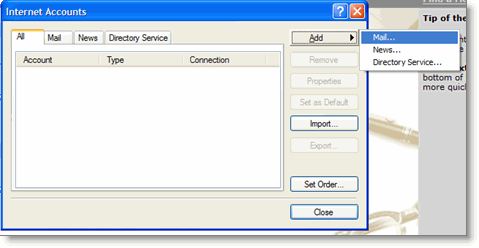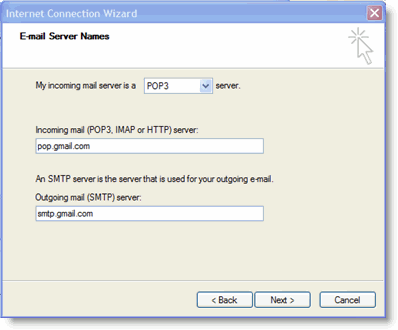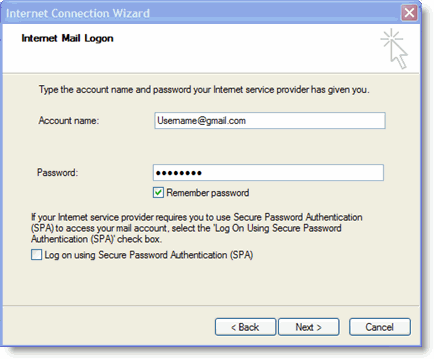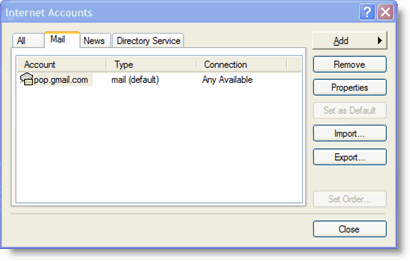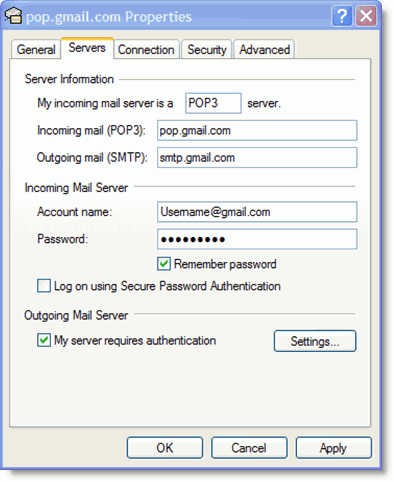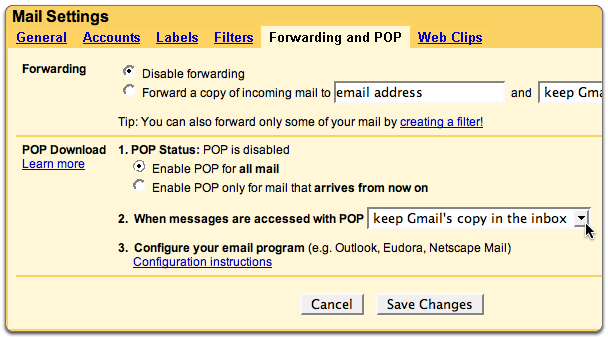I have spent a long time trying to improve the advertising earnings on my websites and I have managed to go from a couple of dollars a month to 3 figures in a relatively short time, without increasing the amount of visitors to my site.
The tips I am about to tell you are what worked for me, but I encourage you to try different things as each site is unique.
1. Colour and Position
This is probably the optimization which is mentioned most regularly, but it’s for good reason. You really should experiment with different ad positions and different colour combinations. Each time you make a change leave the ads for a week and see how your earnings alter. Make a note of what works and then try something new. I was always sceptical when I read these comments before but since I have started playing with positioning my adsense revenue has multiplied by 4 times (crazy but true). Personally I’ve found that blending ads into the site works very well but it’s not the only way and you should try all the combinations you can think of.
2. Different date, different adverts
This is one of my favourites and I intend to write a post on how to do this next week, for now I will stick to the what and why.
In simple terms, the older the page the more ads you show.
Despite the fact that I have advertising, I don’t actually like it. I have 0 to very few adverts on new posts, and increase the ads on older ones. This isn’t so obvious here on Binary Moon, but on
Binary Joy I have gone a little crazy - but there is a method to my madness. The theory is that older posts will be more appealing to search engines, and visitors who come from search engines are more likely to click on ads. Another side effect is that I “reward” regular visitors by not annoying them with adverts, so I feel this is a good compromise. As I said above I’ll go into this one in more detail next week (with code).
3. Content Targeting
This one is a very simple change and is ridiculously straight forward to implement. Google have a simple comment tag that you can place around your primary content, and this is what your ads will be targeted to.
<!-- google_ad_section_start --> Key page content here <!-- google_ad_section_end -->
The idea is that you place these comments around your core page content. That is, the content which is mostly text, and which best reflects the content of your site. On a blog this will generally be the main post content. The reason you do this is so that the adverts don’t target irrelevant content such as the links in your sidebar.
You can also add regions you want Google to ignore. I haven’t used these myself but they are something I intend to try in the not too distant future. You can read more on the
section targeting page of the Google Adsense help.
4. Referrals
Google Referrals don’t make me a huge amount of money, but I like to include them on all my sites. Currently I only use one referral package and it only displays in Internet Explorer on the PC. It’s for the Firefox browser, and earns me roughly a dollar for every new install I generate. Some sneaky css removes the ad for Firefox users so that they don’t get pestered with unnecessary adverts.
To do the show/ hide css on your refferal code all I do is have a div with my referral button in it, which I hide. I then use conditional css comments to load some css to display the advert in IE.
I’ve put together a simple example of what I mean below. Just copy and paste the code below into a new htm document and then view it in IE and Firefox. In IE you will see the ad block at the top of the page, in Firefox is “magically” disappears.
<html> <head> <title>Ad Show Hide demo</title> <style> #adDiv { display:none; } </style> <!--[if IE]> <style> #adDiv { display:block; /* some extra styles to make the ad stand out */ border:1px solid #eee; padding:10px; } </style> <![endif]--> </head> <body> <div id="adDiv">Stick your advert in here</div> <h2>Ad test</h2> <p>Some page content</p> </body> </html>5. SEO and Content
I get about 75% of my traffic from search engines and, in my opinion, search engine visitors are the ones most likely to click on adverts,
far more so than the regular visitors (which ties into the date based adverts above). Search engine visitors are on a journey to find some information,
if they can’t find what they want on my site then they might as well find it on one of my advertisers sites,
and that’s the good thing about contextual advertising - the ads are relevant to my readers.
Your turn
Do you run ads on your site, and do you have any hints and tips you want to share?
I’m sure everyone would be interested in reading you tips in the comments below. (Binarymoon)
 If you are a miser, may be you want to prevent some one steal or copy your blog content.
If you are a miser, may be you want to prevent some one steal or copy your blog content.