is far from electrical source will required battery.
To keep battery performance remain good, below are few tips we can do :
- Adjust battery power.
Windows has a feature name Power Options. Through this feature you are able to adjust laptop power consumption. How : click Start > Control Panel > Power Options > Power Schemes button. On Power schemes field there are several options (picture 1). Saving battery power will be maximal by selecting Power schemes “Max Battery”. As consequences, laptop speed will decrease. Each options will determine setting Turn off monitor, Turn off hard disks, System standby and System hibernates in differential time (picture 2)
- Charging the battery. On IBM laptop, re-charge the battery when it reach minimum threshold, show with orange color of the battery status bar (picture 3). When charging level is 100% full capacity (picture 4), release the charger.
Suggestion: Fully drain and fully recharge your battery pack every few month.
For DELL model, battery charging indicator is showing by iconand battery discharging by icon
that is located on bottom right of your desktop. Please also see battery light status on the lower right of LCD screen with icon
as shown on the below picture.
Re-charge the battery when it reach the minimum threshold, shown with battery light status flashing orange. When charging level is full capacity, shown with battery light status flashing green, release the charger.
- When not required, turn off the wireless device.
a. For IBM models, the wireless is activated by pressing [Fn] + [F5] on the
keyboard.
b. For DELL models below, the button is located on the right side of the
laptop.
- Close all programs that you are not using, since power is consumed by processor activity.
- Keep the use of CDs and DVDs to a minimum.
- Place the computer in stand by mode or hibernate mode when you the computer unattended for long period of times.
a. Click Start and then Shut Down.
b. From the Shut Down Windows screen, click the arrowhead and choose either Stand by or Hibernate. Click OK.
c. To bring the computer out of Hibernate, press the power button.
To bring the computer out of Stand by, click the mouse or any key on the keyboard.
- Decrease the brightness of the LCD screen.
a. For DELL models, press [Fn] + Up or Down arrow key on the keyboard to increase or decrease brightness.
b. For IBM models, press [Fn] + Home or End key on the keyboard to increase or decrease brightness.
- Remove any PCMCIA cards or USB device that is not in use.
This tips may be also possible and applicable to other trade mark of laptop, such as Acer, Toshiba and etc.
Thanks....
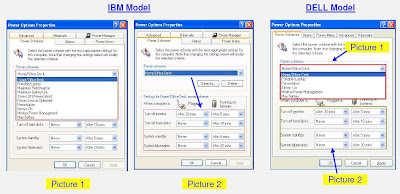




13 comments:
belum punya bang :)
nanti kalo udah kaya dari internet baru beli laptop
nitip link ya Bang Anuh.. makasih
Monggo silahkan nitip link banyak-banyak. Wong ini blog dofollow kok..
All are good tips aside from 7. Decrease the brightness of the LCD screen.
Selamat dengan award nya ya.. ok.. linknya dah saya pasang sob.
My laptop battery is damaged. I would manitain with care after buying a new one.
Bookmark this article first. thanks for sharing
Laptop Keyboards Supplier - Genuine Laptop keyboard, Wholesale Original Laptop keyboard
Buy laptop keyboards at laptopskeyboard.com, lots of brand laptop keyboards are provided, like acer laptop keyboards, dell laptop keyboards, hp laptop keyboards, compaq laptop keyboards and other laptop keyboards.
Hey! I just want to give a huge thumbs up for the good info you’ve gotten here on this post.
I will probably be coming back to your blog for extra soon.
Take a look at my site travel agency nyc chinatown
Terimakasih banyak atas informasi yang telah disampaikannya
makasih sharingnya, sukses selalu..
Slam Kenal Mohon ijin Berkomentar semoga tambah sukses gan
wah manteb infonya keep sharing sob :D
Bwin368 Agen Judi Terpercaya
Bwin368 Agen Judi Online
Bwin368 Agen Judi Terbesar
Bwin368 Agen Bola Online
Dewa Bola
Dewa Prediksi Bola
Post a Comment
Please submit your comments below.
If you find an error on word verification, just click at the "word verification" to show the word verification box.
Thanks